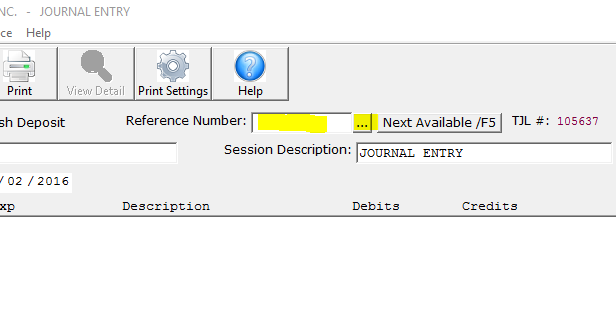top of page


Tips on How to Print a General Ledger Using Hardhat Software
To print a general ledger, or (detail Inquiry), you go to general ledger. Click on reports, and then select detail inquiry. Once you have...


How to Reverse or Delete a Journal Entry Using Hardhat Software
First you will either put in the reference number or click the search box to find desired entry you wish to delete or reverse. [if gte...
Recent Posts
Archive
Search By Tags
Follow Us
bottom of page